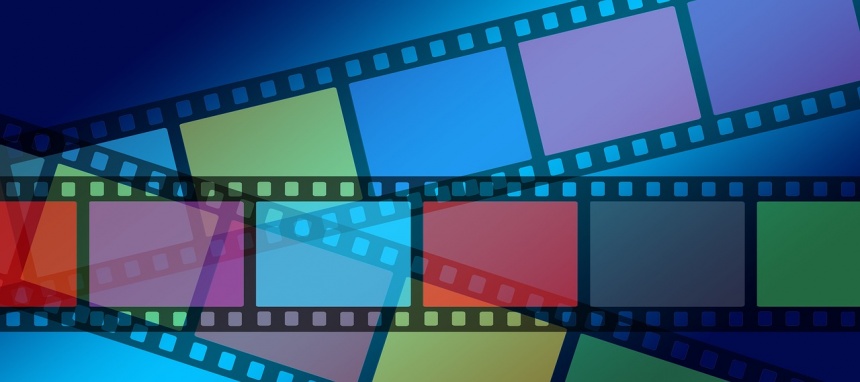How to install ffmpeg on centos cpanel server
- 24 Jun, 2018
- Technology
How to install ffmpeg on centos 7, cpanel, aws ec2 and Google Cloud
1. Login into your VPS
2. Change user to root user (enter below command)
sudo su -
3. Enter command
sudo yum install epel-release -y
4. Enter command
sudo yum update -y
5. Enter command
sudo shutdown -r now
Reconnect to your VPS (as we are using google cloud VPS, so reconnecting to google cloud vps)
6. We are using 3rd party command "Nux Dextop YUM repo" to install "ffmpeg"
Enter command
sudo rpm --import http://li.nux.ro/download/nux/RPM-GPG-KEY-nux.ro
Enter command
sudo rpm -Uvh http://li.nux.ro/download/nux/dextop/el7/x86_64/nux-dextop-release-0-5.el7.nux.noarch.rpm
7. Install "ffmpeg package"
Enter Command
sudo yum install ffmpeg ffmpeg-devel -y
8. To confirm installation type below command
rpm -qa | grep ffmpeg
or
ffmpeg
1. Login into your VPS
2. Change user to root user (enter below command)
sudo su -
3. Enter command
sudo yum install epel-release -y
4. Enter command
sudo yum update -y
5. Enter command
sudo shutdown -r now
Reconnect to your VPS (as we are using google cloud VPS, so reconnecting to google cloud vps)
6. We are using 3rd party command "Nux Dextop YUM repo" to install "ffmpeg"
Enter command
sudo rpm --import http://li.nux.ro/download/nux/RPM-GPG-KEY-nux.ro
Enter command
sudo rpm -Uvh http://li.nux.ro/download/nux/dextop/el7/x86_64/nux-dextop-release-0-5.el7.nux.noarch.rpm
7. Install "ffmpeg package"
Enter Command
sudo yum install ffmpeg ffmpeg-devel -y
8. To confirm installation type below command
rpm -qa | grep ffmpeg
or
ffmpeg