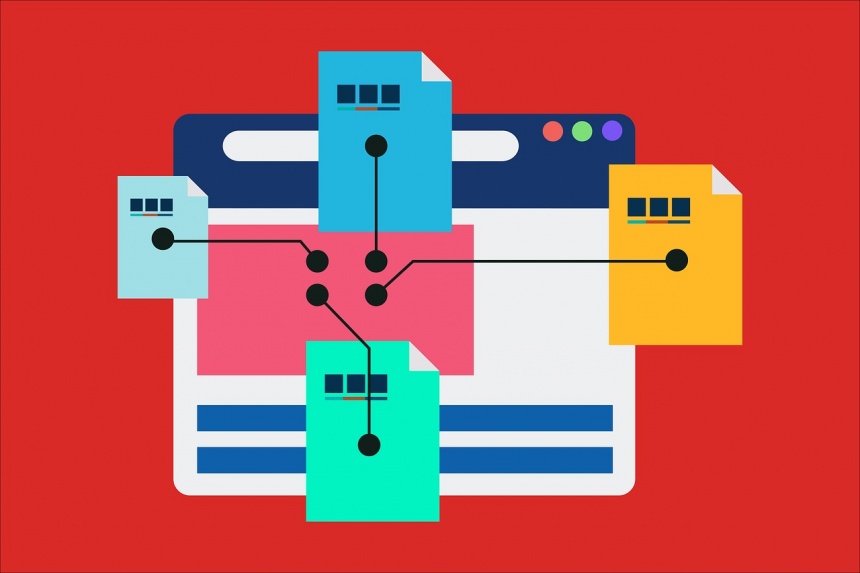How to generate free sitemap and submit to google
- 24 Jun, 2018
- Technology
1. Type "free xml sitemap generator" in google search
or open
https://xmlsitemapgenerator.org/sitemap-generator.aspx
2. Click on "Online Generator" button. Enter name of your website in text box and click on "Start" button
a. In Modify Date select option "Today Date"
b. In Change frequency option select "Daily" option
c. Enter your mailid
3. Click on "Generate Sitemap" button, wait for sometime sitemap generation is in progress
4. Click on "Download XML GZIP" button
5. Your website sitemap downloaded
6. Login into cpanel or public_html folder of your hosting
7. Click on upload button to browse and upload your sitemap.xml file
8. Login into google search console/webmaster
9. On Dashboard click on link of your website
10. On Right hand side menu click on "Crawl" menu
11. Click on "Sitemap"
12. Click on "ADD/TEST SITEMAP" button on top right hand side of page
13. Type sitemap.xml and click on "Submit" button
14. Refresh page after submit
or open
https://xmlsitemapgenerator.org/sitemap-generator.aspx
2. Click on "Online Generator" button. Enter name of your website in text box and click on "Start" button
a. In Modify Date select option "Today Date"
b. In Change frequency option select "Daily" option
c. Enter your mailid
3. Click on "Generate Sitemap" button, wait for sometime sitemap generation is in progress
4. Click on "Download XML GZIP" button
5. Your website sitemap downloaded
6. Login into cpanel or public_html folder of your hosting
7. Click on upload button to browse and upload your sitemap.xml file
8. Login into google search console/webmaster
9. On Dashboard click on link of your website
10. On Right hand side menu click on "Crawl" menu
11. Click on "Sitemap"
12. Click on "ADD/TEST SITEMAP" button on top right hand side of page
13. Type sitemap.xml and click on "Submit" button
14. Refresh page after submit